Blueprint of an Effective UX Teacher Journey
Blueprint of an Effective UX Teacher Journey
Understand the key elements to mastering an effective user experience for teachers.
Understand the key elements to mastering an effective user experience for teachers.
Here is an example blueprint of a UX journey that you might see executed by a brand who run conferences for Head Teachers. Although this may not be your offering, there are key take-away tips you can adapt to suit your own customer journey.
First, a few quick questions to understand what the brand is trying to achieve (ask yourself the same questions):
What is the aim of UX journey?
To promote a conference
Who is your journey for?
Head Teachers in Secondary Schools in the UK
Describe the desired journey you would like your teacher audience to take:
Step 1: Marketing email to teacher demographic promoting conference. The email will include a link to an online booking form.
Step 2: When clicking the booking form link in the email, the teachers will be redirected to a booking form that is hosted on a lead generation landing page.
Step 3: The completion of the booking form will display a pop-up thank you message and receipt. An automated indoctrination email will be sent to the list of those teachers who have now made their booking. Within this email, the conference’s itinerary will be included.
Step 4: Teacher attends the conference.
Step 5: A follow-up email is sent one week after the conference, asking for the teachers attendance for next year’s conference.
These five steps may seem relatively straight forward enough, but there are many underlying factors that can create a negative impact on the user’s experience (in this case, the Head Teachers being contacted).
Below, I’ve identifed 25 small things you could apply to a journey like this that can help optimise your UX and keep your audience moving effectively through the customer journey you have laid out for them.
At the end of this guide, complete your own UX journey along with elements you can improve or add to help optimise it.
Step 1: Marketing email to Head Teachers promoting a conference (Tip 1-5)
Ensure your marketing email:
- ranks low on a SPAM score calculator so your email reaches inboxes;
- has an effective subject line that encourages opens;
- includes copy that highlights the benefits of the conference to the reader (potentially using personalisation tags);
- shows a past image/images of the conference, but don’t overload your message with imagery so your message can still be understood even when images aren’t downloaded; and
- includes a call to action that is enticing and directs readers to where they expect to be taken (i.e. the booking form).
Step 2: Lead generation booking form (Tip 6-10)
Ensure your landing page:
- loads quickly with fully optimised conference imagery (if featured);
- is mobile-first with a minimal, uncluttered structure;
- briefly explains your USP with a short list of benefits;
- isn’t littered with unnecessary content and links that could distract the reader from moving forward on your journey; and
- has a lead generation form within it that is prominent and collects a small amount of data (long forms are off-putting for readers).
Step 3: Itinerary email (Tip 11-15)
Ensure your itinerary email:
- is sent with enough time for your customers to make any necessary plans;
- contains an e-ticket or details on this (if this hasn’t yet been issued);
- details key information such as the time, location, refreshments, map, and list of taxi firms and hotels that can be used if overnight stay is required;
- clearly explains the conference agenda; and
- has a key contact noted within the email so customers can ask questions.
Step 4: Conference (Tip 16-20)
Ensure your conference:
- provides clear wayfinding signs to designated areas, such as conference rooms, refreshment area, toilets, exits, and fire escapes;
- provides a sound system for larger-scaled conferences (so your audience can clearly hear you);
- venue is clean and tidy – sounds obvious, but litter and dirt is a super-quick way to create a negative impact on your customer’s journey;
- supplies attendees with a list of speaker names, their professions, and what they will be presenting (this could be in the form of a leaflet or booklet to act as a handy reminder); and
- staff are friendly and helpful.
Step 5: Follow-up email – book for next year (Tip 21-25)
Ensure your follow-up email:
- introduces you (the sender) and reminds teachers who you are;
- is personable - thank the teacher for their time at the conference;
- include a case study/testimonial to promote your future conference;
- has one clear goal - to encourage the teacher to book in for next year’s conference (an early bird offer can help here); and
- asks if your reader has any questions – leave your contact details to make this super-easy.
Many of these tips will not only apply to multiple stages of your customer journey, but also a wide variety of customer journeys, whether online or offline. For example, ensuring your landing pages load quickly (see tip 6) is also relevant to any webpage you host online, whether that’s your homepage, a booking page, an order form or even a value asset (like an online resource).
This rule is also relevant to any of the emails you create, whether they come directly from your own email client, such as Outlook, or whether you are using a dedicated ESP like Sprint Education, MailChimp, or ConstantContact.
By ensuring your content, such as imagery and video, is optimised, you can help improve many of your brand’s customer journeys.
If you’d like support creating a customer journey that helps transform your teacher audience into loyal customers, our dedicated strategy team are here to support you.
Tags
Client Experience
Email Teachers
Emailing Schools
Emailing Teachers
Similar Articles
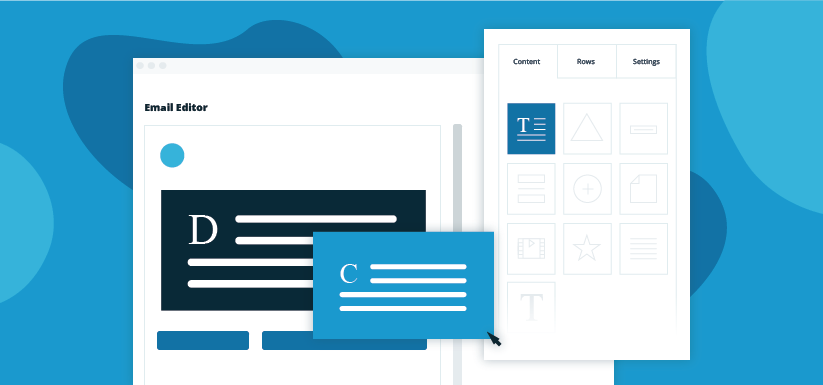

The Power of Dynamic Content in Your Edu-Marketing Campaigns
Turn a single email campaign into a hyper-personalised selling machine with the power to double, treble, even quadruple your audience base.


Turn timing your education emails into an artform!
Gain exclusive insights into the timing of your education marketing emails to engage with your target audience and increase your sales potential.


Expert marketing to K-12 support and solutions
Expert marketing to K-12 solutions
Email Principals, Teachers, and District Staff Inboxes
Email teachers and staff inboxes
Sell More to US and Global Schools and Districts
Sell more to schools and districts
































