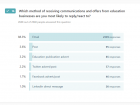How to Beat a School’s Spam Filter
How to Beat a School’s Spam Filter
Here are a few tips to improve your email marketing results to schools by optimising your emails and dodging the spam filter.
Here are a few tips to improve your email marketing results to schools by optimising your emails and dodging the spam filter.
1. Check your Subject Lines for Spam Trigger Words
The subject line of your email is the most crucial aspect of getting recipients to open your email, so of course, you want to communicate your offer there. The biggest faux pas we see in subject lines is the word ‘FREE’ in all capital letters.
If spam filters had a list of the top 10 most wanted words in subject lines, the term ‘FREE’ in all caps would be the number one offender.
Here’s the rest of the list:
- FREE
- Order
- Buy
- Deal
- Access
- Get
- Click
- £££
- #1
- Offer
Try not to work with words on the most wanted list too frequently. That said, it might be difficult to avoid.
Our research shows that while the term 'free' generates a lot of unsubscribes, it also generates high open rates. Be aware of this trade-off when writing your subject lines.
The truth is there are dozens if not hundreds of words and phrases that appear spammy, but make a special effort to avoid the terms and any variations on the list above.
‘Free’ can generate high open rates, but it might also get your email blocked by a handful of filters. You may need to decide which is more important, a short term spike in opens and responses, or the long term gain from better deliverability across all of your campaigns.
2. Consider your Font Size
Spam filters have become more sophisticated over time.
They don’t just make a snap judgement based on subject lines.
A lesser-known spam trigger is the size of the text in your email.
A titanic email header combined with itty bitty terms and conditions is a great way to land your email marketing in the spam folder.
If you include font sizes below 8pt or above 30pt, you’re asking for trouble.
Why?
Shady email marketers love to plaster huge headers across spam emails, promising magic beans only to reveal their offer’s true nature in the fine print.
If you want text larger than 30pt, we’d recommend including this as a hero image, although too many images can lead us straight into faux pas number three.
3. Pay Attention to Image Size and Number
There are two ways your email’s images can land you in the junk pile.
Don’t use too many images.
Having a large image to text ratio is a common mistake made by email marketers across the globe.
Some businesses make the mistake of sending emails that are made up entirely of images, even images of text or bullet points. Using all images may land an email in the spam folder, and Outlook, the most common email client among educators, does not automatically download images by default.
If your email has landed in the recipients’ inbox, they will now be looking at a blank page. Fantastic. Your copy should be visible straight away and compel your audience to download your images and see the complete email in all its digital glory.
Write a snappy subject line and header, encourage your audience to download your email’s images, and hey presto, you can track their interaction.
Don’t use large hi-res images.
When we view an email, the first thing we do is check the size of the images.
Not to see how big they look, though a massive banner image that takes up all of the real estate above the fold isn’t ideal, but to ensure the picture isn’t high-resolution.
Emails built in Campus, and most email clients, have a content area width of 550-600px, but often marketers will forget to resize their images, and their first image will be 1500px wide.
While your computer monitor and mobile device might be capable of displaying large images, emails with high-resolution images will be slow to load. We know many educator recipients will need to download the images. Don’t keep them waiting while they hover over the delete button.
There are tools in Campus that will fix image size issues with the click of a mouse.
Alternatively, ask your design team to keep your email assets below a certain width.
4. Don’t Use Bright Colours – Fonts & Content
This one’s an easy one – variations in colours and font sizes flag spam filters.
Things like bright coloured, or highlighted text, especially red or green, will trigger spam filters.
It’s also a wise idea to use readable, email-safe fonts that are guaranteed to render, like these:
- Arial
- Helvetica
- Times New Roman
- Veranda
- Coureir/Courier New
- Tahoma
- Palatino
- Trebuchet MS
- Geneva So for your outreach marketing to cold contacts, keep your colour palette simple and your text legible.
5. Write a Plain Text Email
Another likely candidate found teetering on the edge of spam is how the plain text email has been formatted – or worse, not formatted.
Many marketers often ponder: ‘Why should I bother with a plain text version when I know NO-ONE without an HTML email client?’
Well, ponder this - around 2% do still use an email client that will only show a plain text email.
Secondly, it’s a good idea to offer a plain text version for accessibility reasons.
More importantly, spam filters check the plain text version to identify if you are a spammer.
No plain text version = trigger. Plain text version not formatted = trigger.
6. Mind your Cadence
Consider the timing with which you broadcast your emails.
Odd timing won’t trigger a spam filter automatically. But an infrequent sending schedule might cause a recipient to forget you and unsubscribe.
Conversely, if you email your recipients too often, your recipients might flag your emails as spam for simply being annoying.
Avoid spam, get better results.
Every time you send a great email, you’re contributing to better future deliverability.
Not only will your reputation with the spam filters be better, but your recipients are more likely to enjoy your content and remain subscribed to your emails. The longer they stick around, the more likely it is they’ll become a customer.
Now go out there and whip that spam filters backside!
Happy emailing.
Tags
Email
Similar Articles
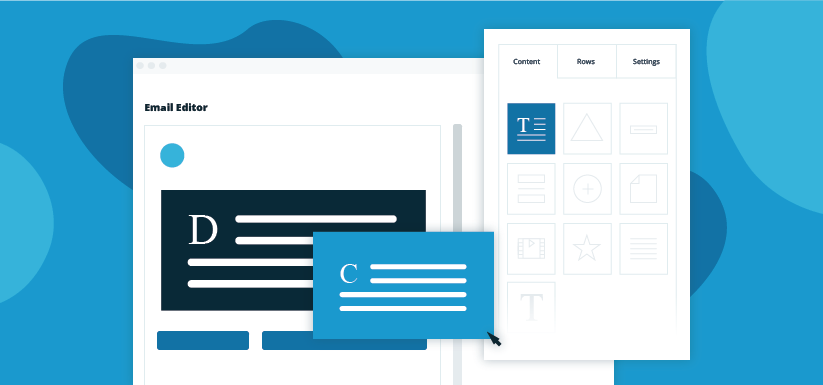

The Power of Dynamic Content in Your Edu-Marketing Campaigns
Turn a single email campaign into a hyper-personalised selling machine with the power to double, treble, even quadruple your audience base.
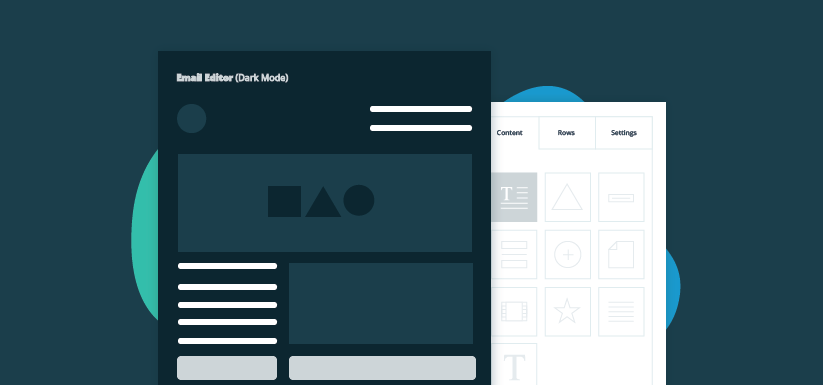

The Edu-Marketer’s Quick Guide to Email Accessibility
Increase your open rates, click-through rates, and reputation within schools with our free, easy tips on email accessibility.


Expert marketing to K-12 support and solutions
Expert marketing to K-12 solutions
Email Principals, Teachers, and District Staff Inboxes
Email teachers and staff inboxes
Sell More to US and Global Schools and Districts
Sell more to schools and districts